Installation guide
Application for synchronizing email signatures in Outlook
A desktop micro-application that regularly imports email signatures from Chillisign.io into the signatures in your employee's Outlook accounts.
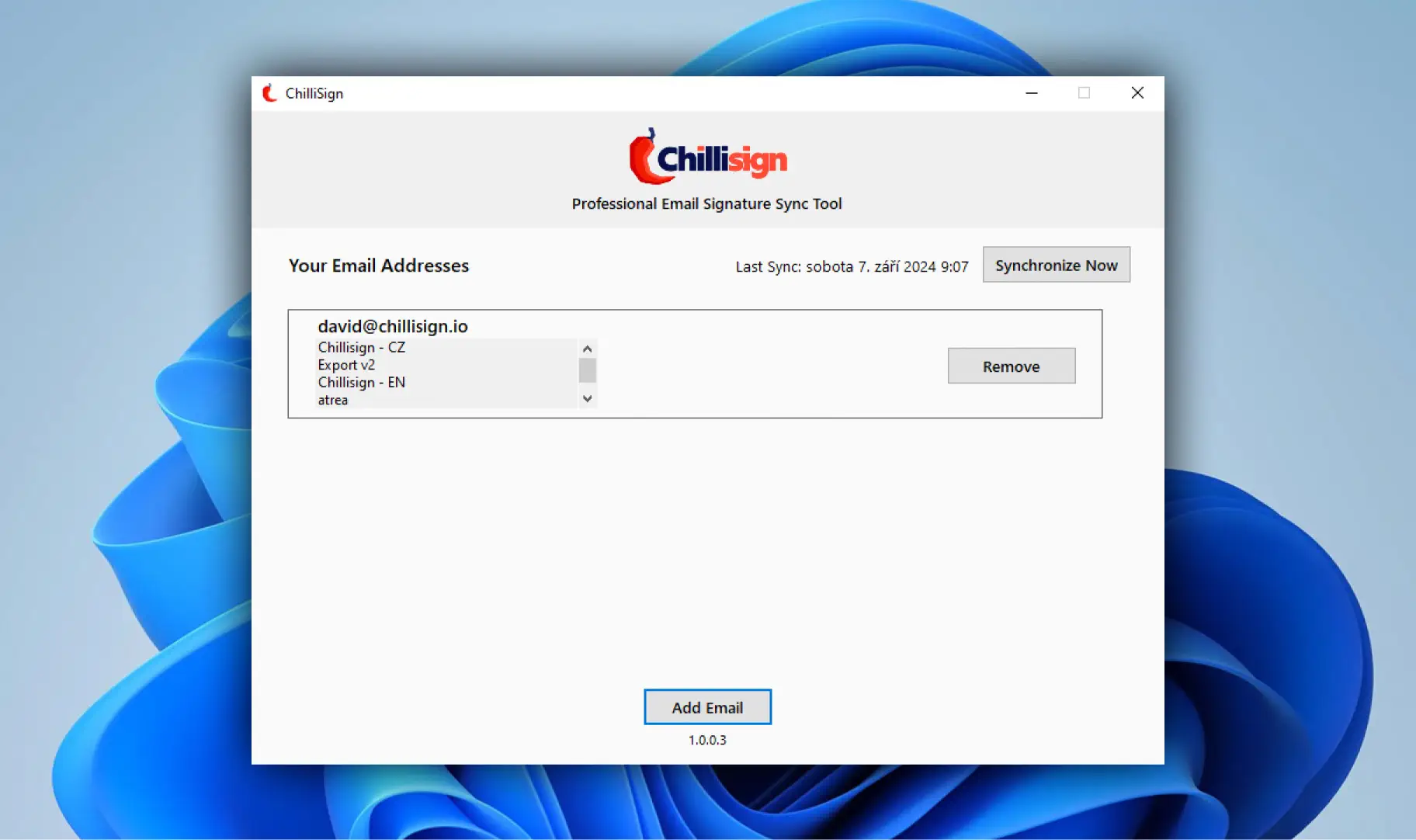
Compatible with

on OS Windows
Installing the Chillisign.io synchronization tool is a great way to streamline and centralize the management of email signatures in your organization.
- Automatic synchronization with our application. All changes and updates to signatures are automatically synchronized, so your employees will always have up-to-date and consistent signatures without the need for manual adjustments.
- No further installation of signatures required. You don’t have to worry about individual signatures if an employee has multiple signatures or email addresses.
This signature synchronization application for Outlook is the ideal solution for organizations using on-premise Exchange or a combination of Outlook and their own mail server.
For organizations using M365 Exchange Online, a different solution is available through an add-on that is installed directly from the Microsoft App Store.
Installation Guide
Download and install Chillisign Synchronization Tool
After installation enter your email
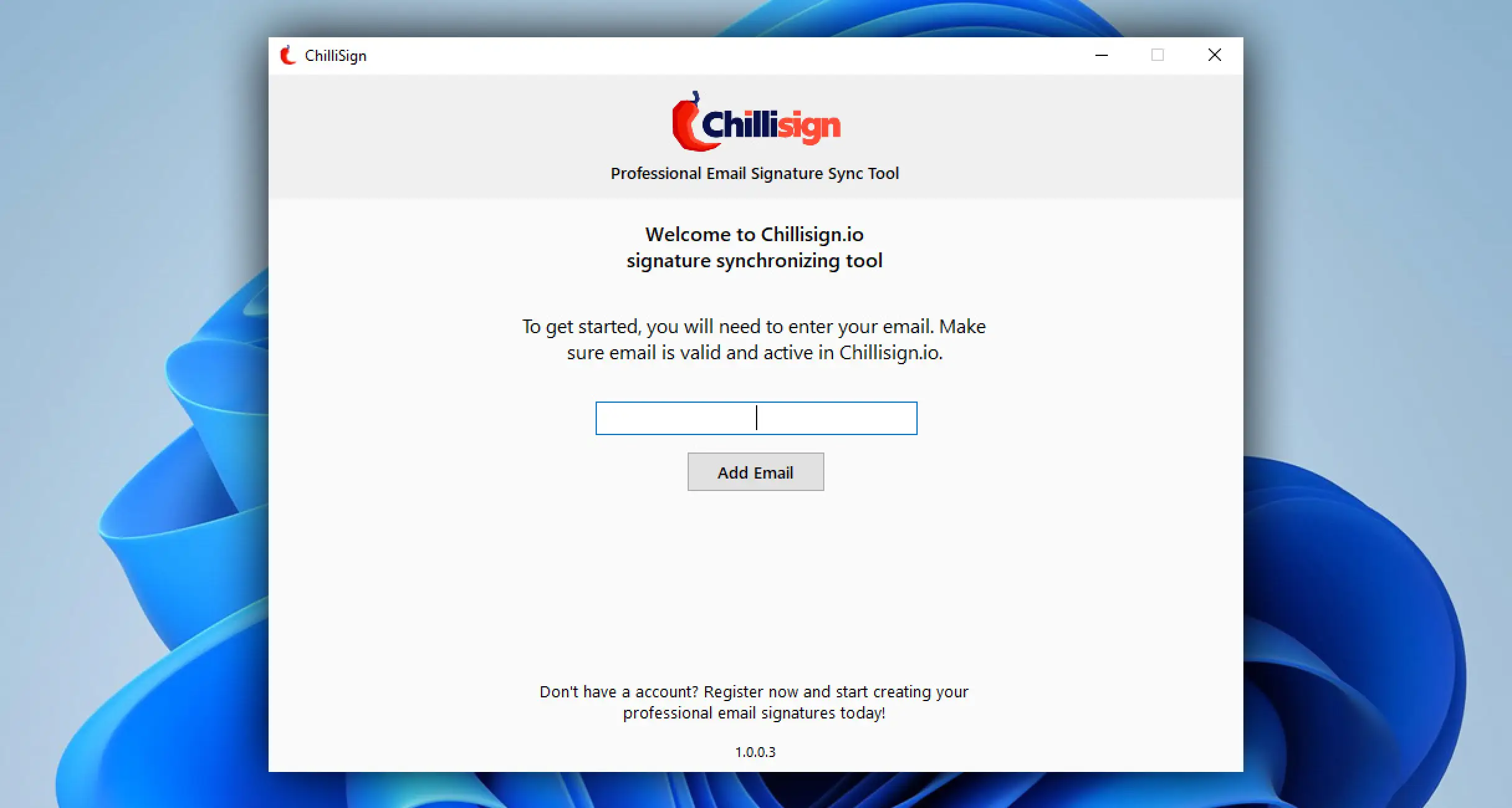
You’re done! Your signatures will appear in Outlook and will always be up-to-date.
Secure Mode (optional)
Chillisign offers a secure mode, where each user is required to provide a Login ID to access their email signatures. This Login ID can be easily generated and bulk-sent to employees directly from the Chillisign application, along with instructions for downloading and installing the synchronization tool. This ensures security and control over access to company signatures, providing an additional layer of protection for sensitive information.
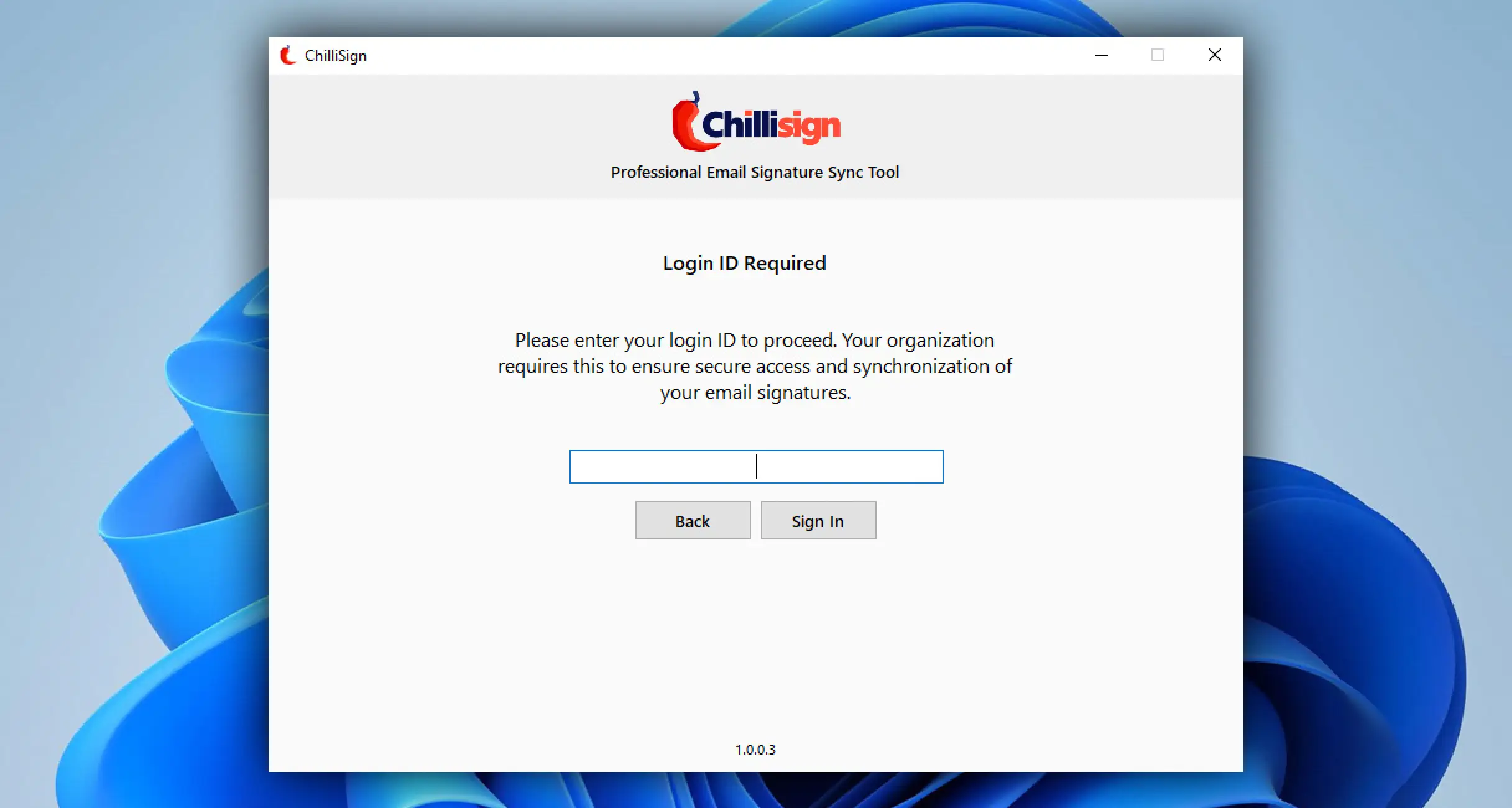
If you want to enable this mode, find it in your profile under the Security section.
Terms of Use
Users must have one of the following versions of the Windows operating system:
- Outlook 2016
- Outlook 2019
- Outlook 2021
- Outlook pro Microsoft 365
Using Exchange Online? Check out our centralized deployment add-in.
Unsupported scenarios:
- Outlook on macOS


