Installation Guide
Compatibility of Chillisign with major email clients. Overview of supported platforms for Windows and macOS
We have optimized our application to work on a wide range of platforms and email clients. In this article, we provide an overview of all supported platforms and clients.
“I completed the corporate signature implementation in our organization within 10 minutes, and HR and the marketing department handled the rest.”

Daniela Kubalova
AtreaEvery company is different and has its own requirements for how it wants to manage signatures. We offer two implementation methods, each with its own benefits, and you need to decide which one is best for you:
- Automatic email signature synchronization. In this case, whenever there is a change in signatures, it is automatically applied to the users, saving time and simplifying the process.
- Manual email signature installation. All users will need to manually add the signature to their email clients, and with each update (except for banners), they will need to repeat the process.
Automatic synchronization of email signatures
Manual Implementation of Email Signatures
In this case, two options can be used:
Chillisign offers an “installation guide”, which allows each employee to generate their own signature and, in the “installation guide”, select the email client they are using and manually install the signature.
Pre-prepare all signatures and then send the installation instructions to the employees via the “installation guide”. In this case, there is no need to fill in any details.
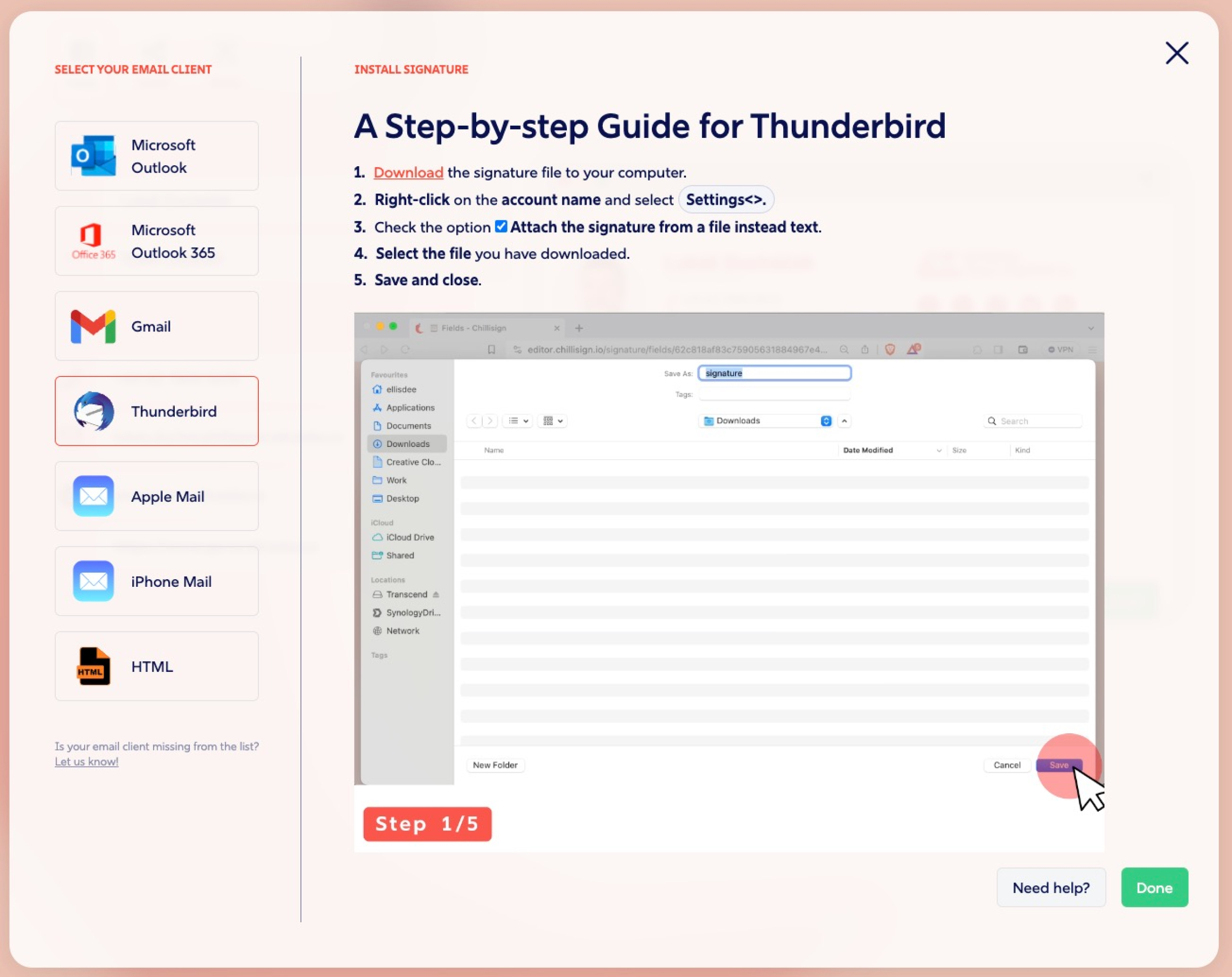
Windows
- Thunderbird
- eM Client
- Mailbird
- Windows Mail
and many other modern email clients that support HTML signatures.
MacOS
- Apple Mail
- Spark
- Airmail
- Mozilla Thunderbird
- eM Client
- MailMate
- Canary Mail
- Postbox
- Newton Mail
and many other modern email clients that support HTML signatures.
Unsupported Scenarios
Automatic Updates:
- All email clients for the Apple operating system (we are working on expanding support)
- Outlook 2010 and lower
Manual Installation:
- All versions of Outlook


