August 3, 2024
4 min
Installation Guide
Chillisign Outlook 365 Add-in: Automatic Signature Synchronization via Microsoft 365 Admin Center
Plugin for desktop Outlook or Outlook 365 in the browser that loads email signatures from Chillisign.io
Compatible with


Installing the Chillisign.io Outlook Add-in with signatures via Microsoft 365 Admin Center is an excellent way to streamline and centralize email signature management in your organization. This process offers several key advantages:
- Automatic Synchronization with Our App: One of the greatest benefits is the seamless integration with our app. Once the add-in is installed, all changes and updates to signatures are automatically synchronized, ensuring that your employees always have up-to-date and consistent signatures without the need for manual adjustments.
- No Additional Installations: You don’t need to worry about individual installations on various devices. Everything is managed centrally through the Microsoft 365 Admin Center, significantly simplifying the process and saving your IT department time.
Using the Outlook Add-in for signatures is therefore an ideal choice for modern companies that want full control over their email signatures while saving time and effort.
Installation Guide
Go to Microsoft 365 Admin Center
Click on Get Apps
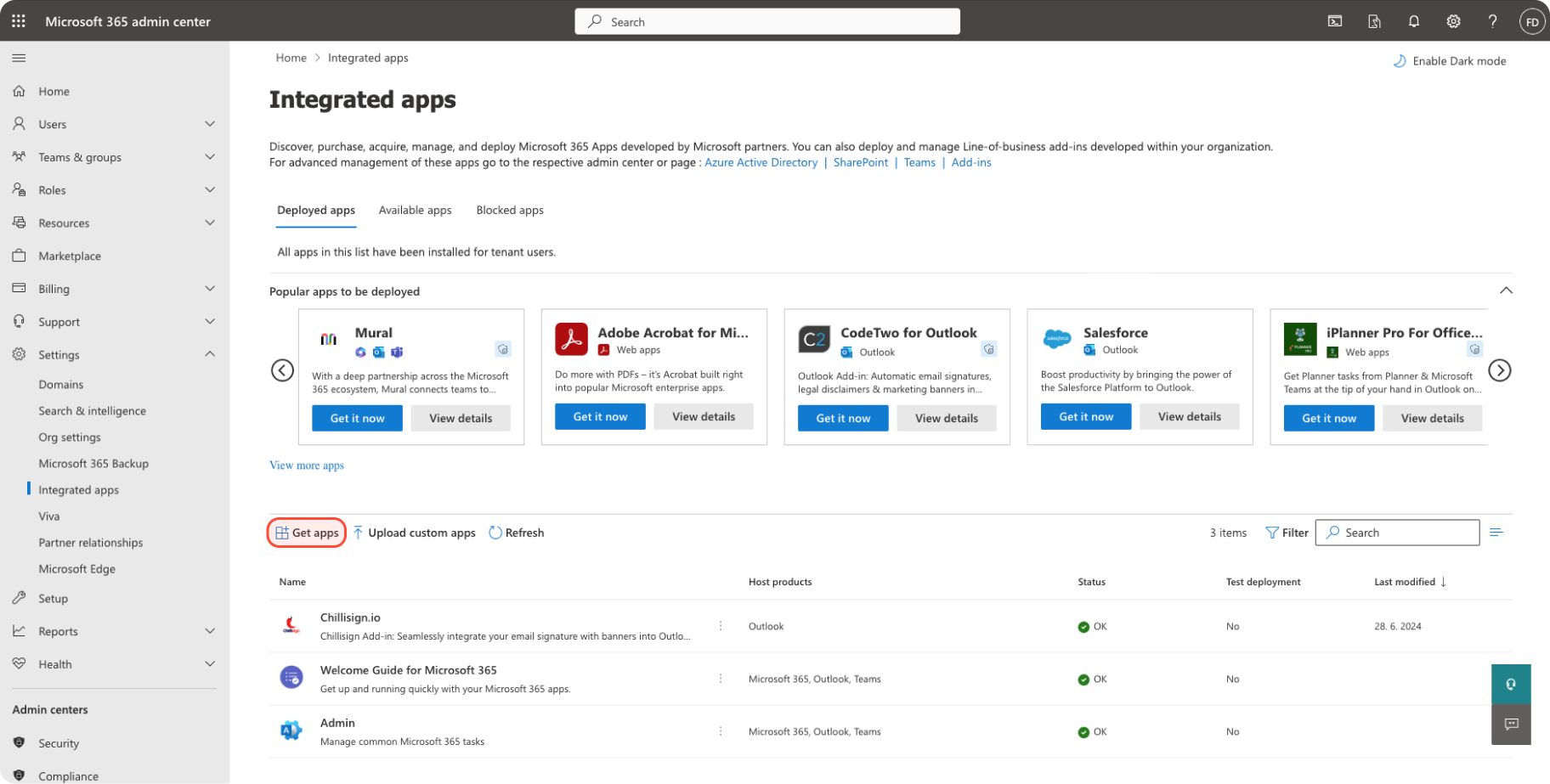
Enter Chillisign.ioin the search field.
Click on Get it now.
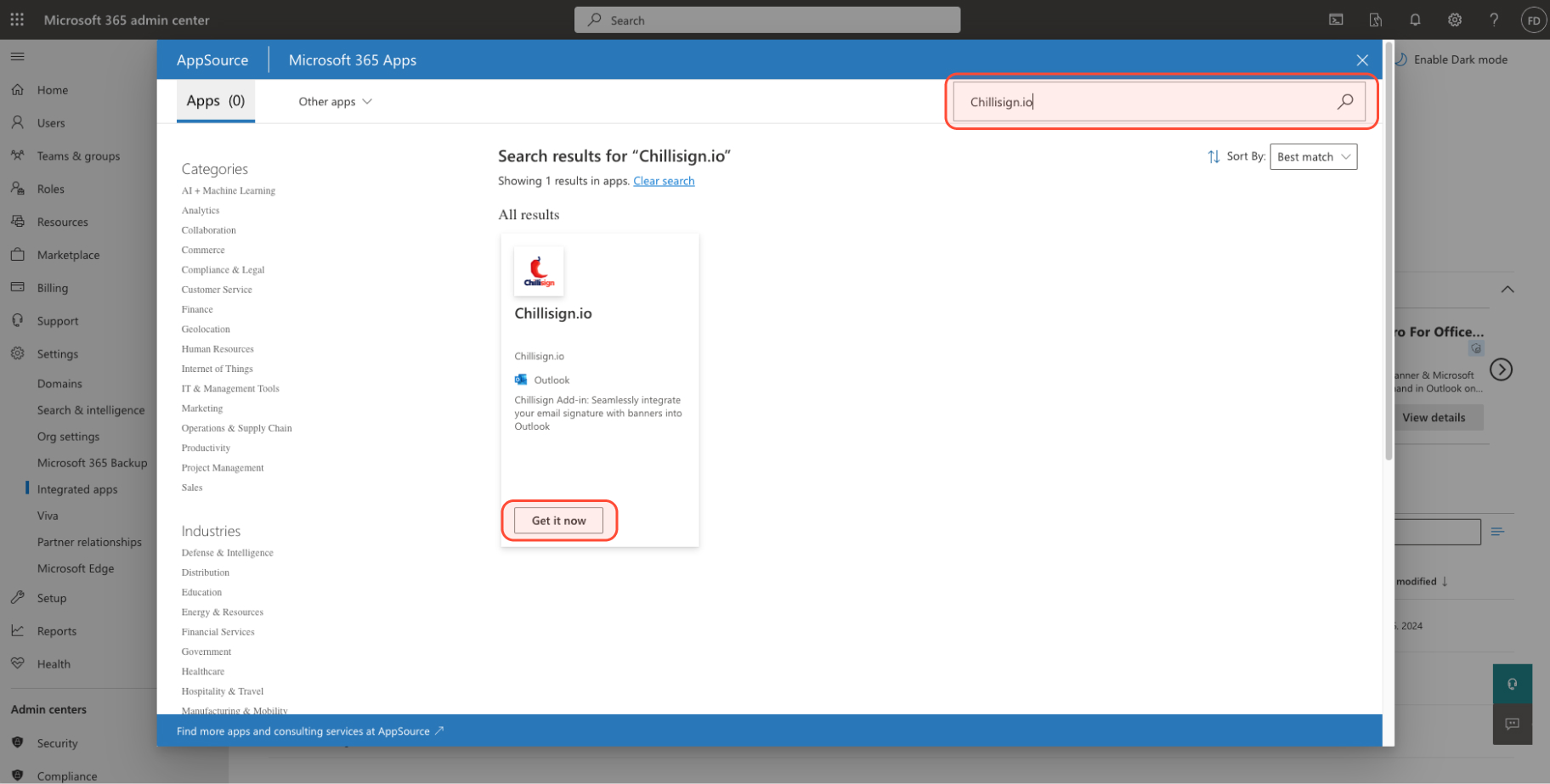
Follow the instructions and confirm the installation.
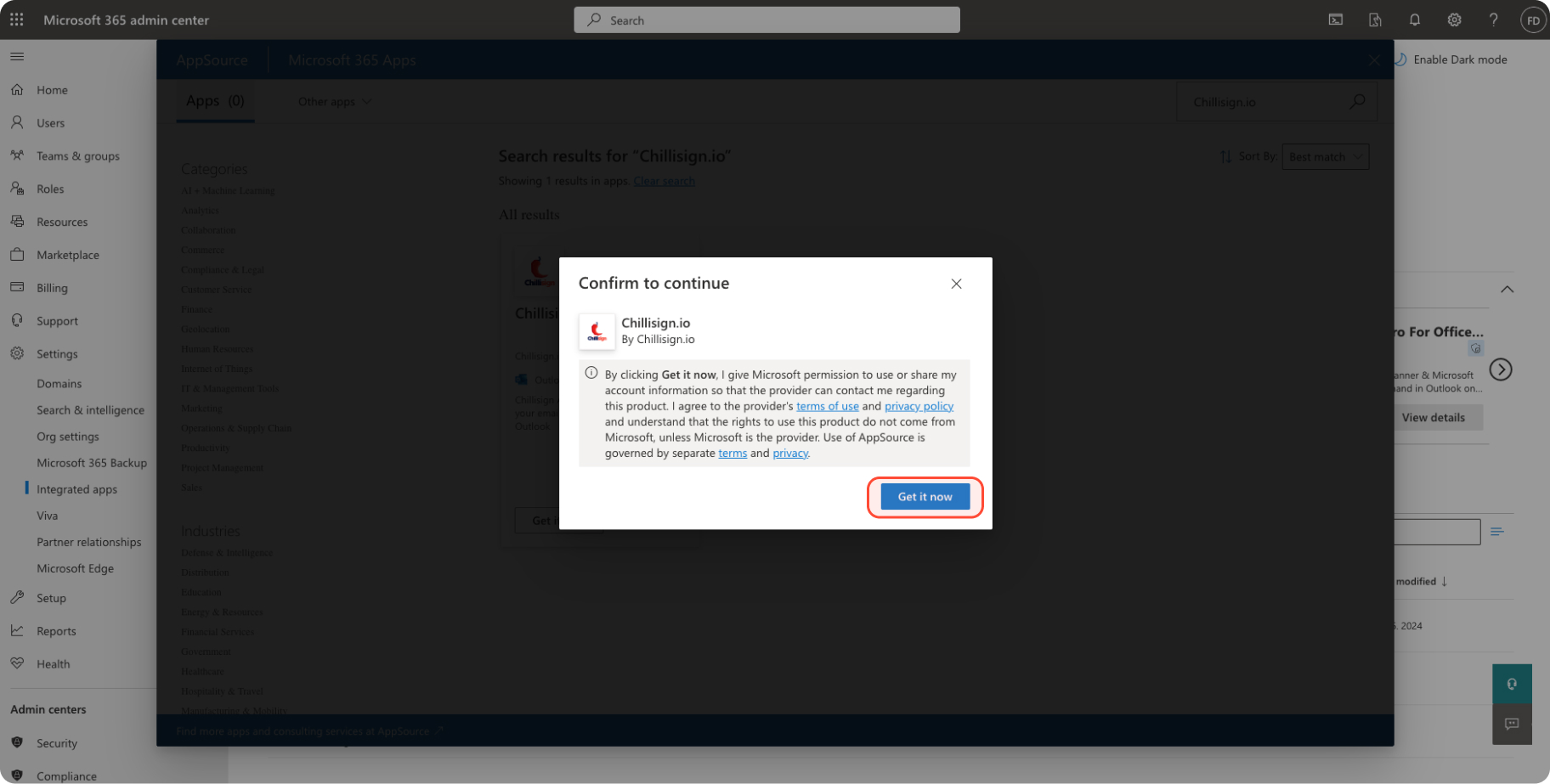
Choose whether to install for the entire organization or specific groups/users. Confirm your selection..
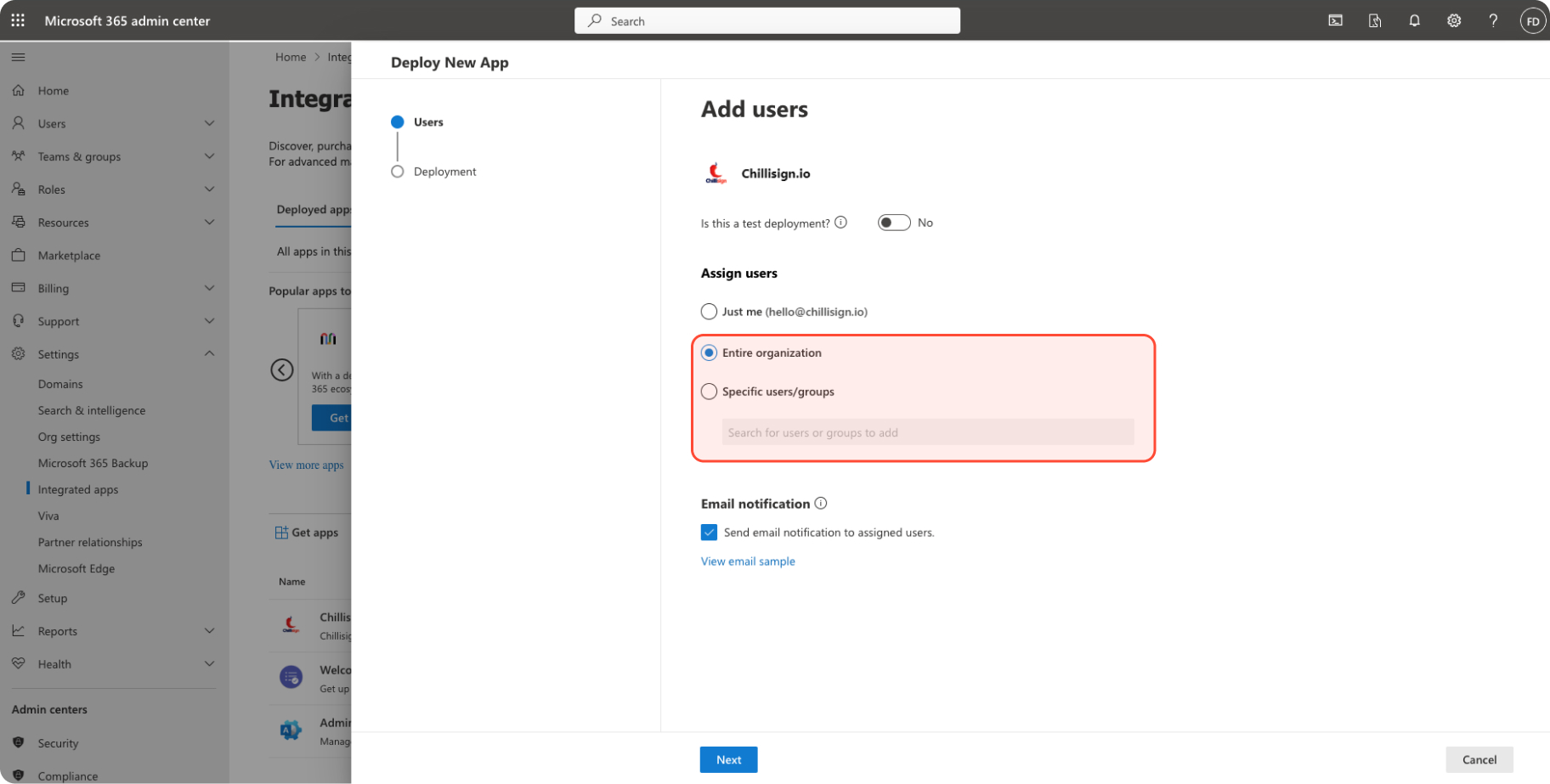
Click Nextto grant permissions.
Our app does not send any data and cannot read the content of your messages. It only receives signatures assigned to users.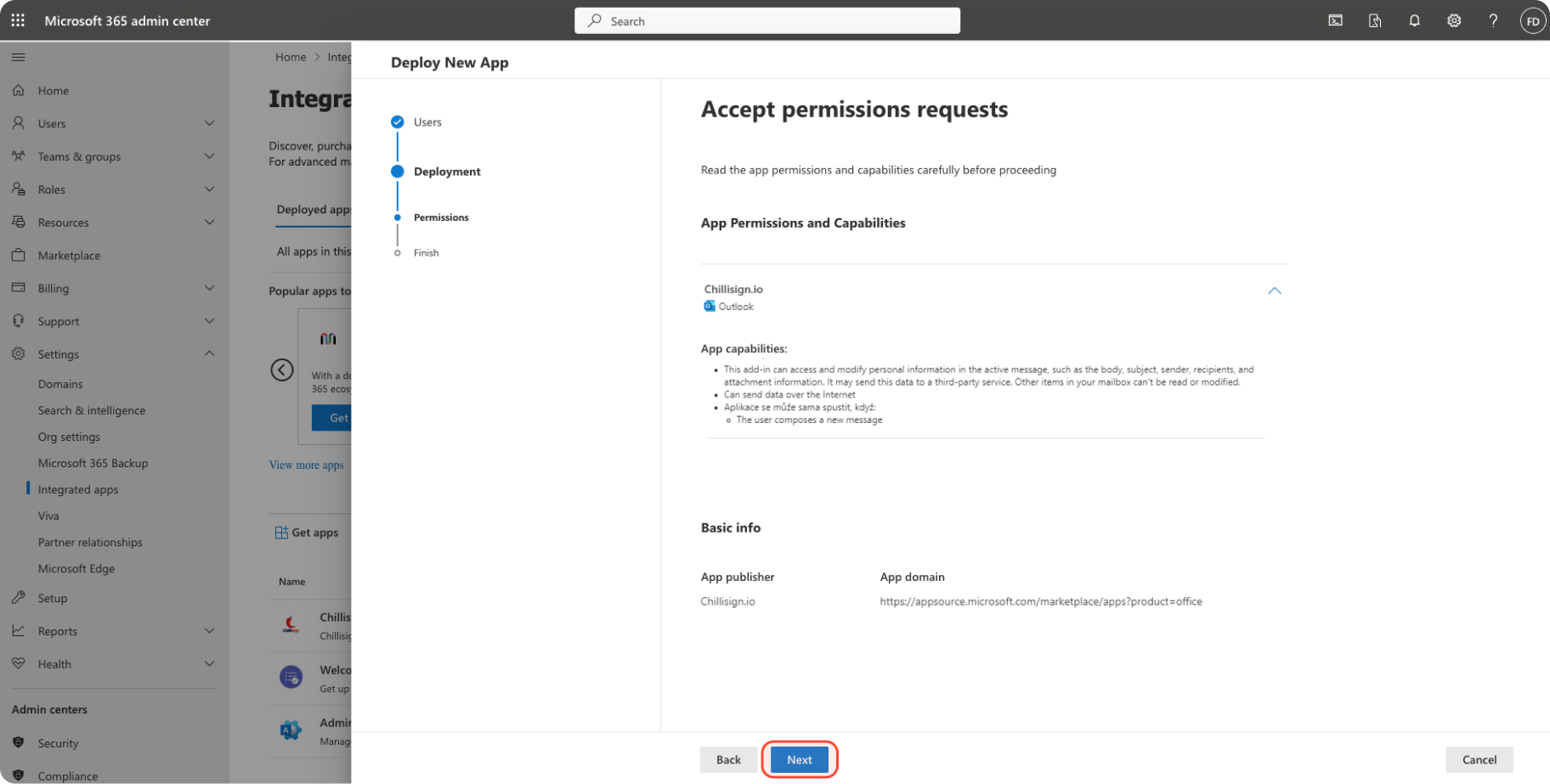
Click Finish, setup to complete the installation.
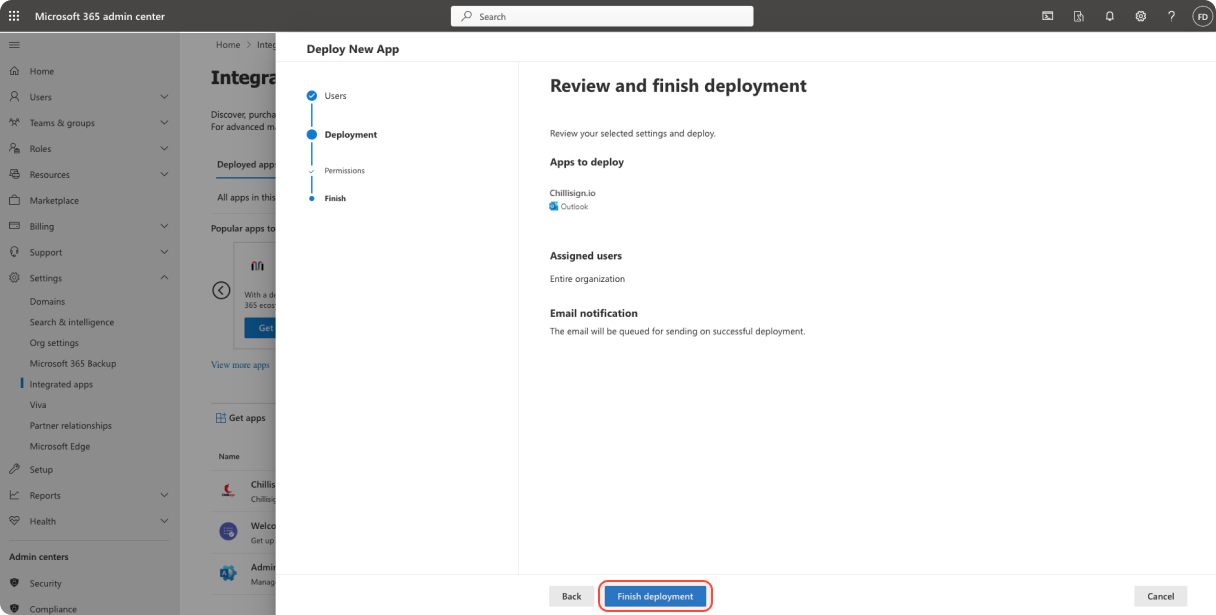
Installation Completed
While Microsoft states that add-in installation can take up to 6 hours, in some cases, the process can take up to 24 hours to complete for all users. Please wait if the add-in does not appear immediately. This delay may be due to various factors such as network load or internal processing on Microsoft's side. Thank you for your patience.
Requirements for Centralized Deployment
Users must have one of the following licenses:
- Microsoft 365 Business (Business Basic, Business Standard, Business Premium)
- Office 365 Enterprise (E1/E3/E5/F3)
- Microsoft 365 Enterprise (E3/E5/F3)
- Office 365 Education (A1/A3/A5)
- Microsoft 365 Education (A3/A5)
- Office 365 Government (G3/G5)
- Microsoft 365 Government (G3/G5)
Users must have Exchange Online and active Exchange Online mailboxes.
Unsupported Scenarios
- On-premises Exchange Server 2016 and 2019
- Microsoft 365 deployment that does not include Exchange Online


