INSTALLATION GUIDE
AUTOMATED HTML SIGNATURES IN PIPEDRIVE CRM WITH CHILLISIGN
A hot innovation for your business activities. Your email signatures don't have to be just an aesthetic addition but can become an effective tool for marketing and building your corporate identity.
Now, you can easily implement our dynamic HTML signatures into the Pipedrive CRM platform. This is made possible thanks to a smart extension for Chrome, Brave, Opera, and Edge, which integrates our signatures directly into your tools.
- Support for multiple signatures. Switch between HTML signatures for different purposes (e.g., formal communication, replies, marketing campaigns) or when an employee has multiple email addresses.
- Support for business goals. Banners in signatures serve as a promotional medium – advertise products, services, or other important information directly in emails.
- Efficient branding. HTML signatures enable a unified visual style across all emails, even in automated messages sent through Pipedrive.
HOW TO START USING CHILLISIGN IN PIPEDRIVE CRM?
Download the Chillisign extension.
Add our Chrome extension to your browser and activate it.
Enter your email.
Log in using your corporate email, where the HTML signatures from Chillisign are stored.
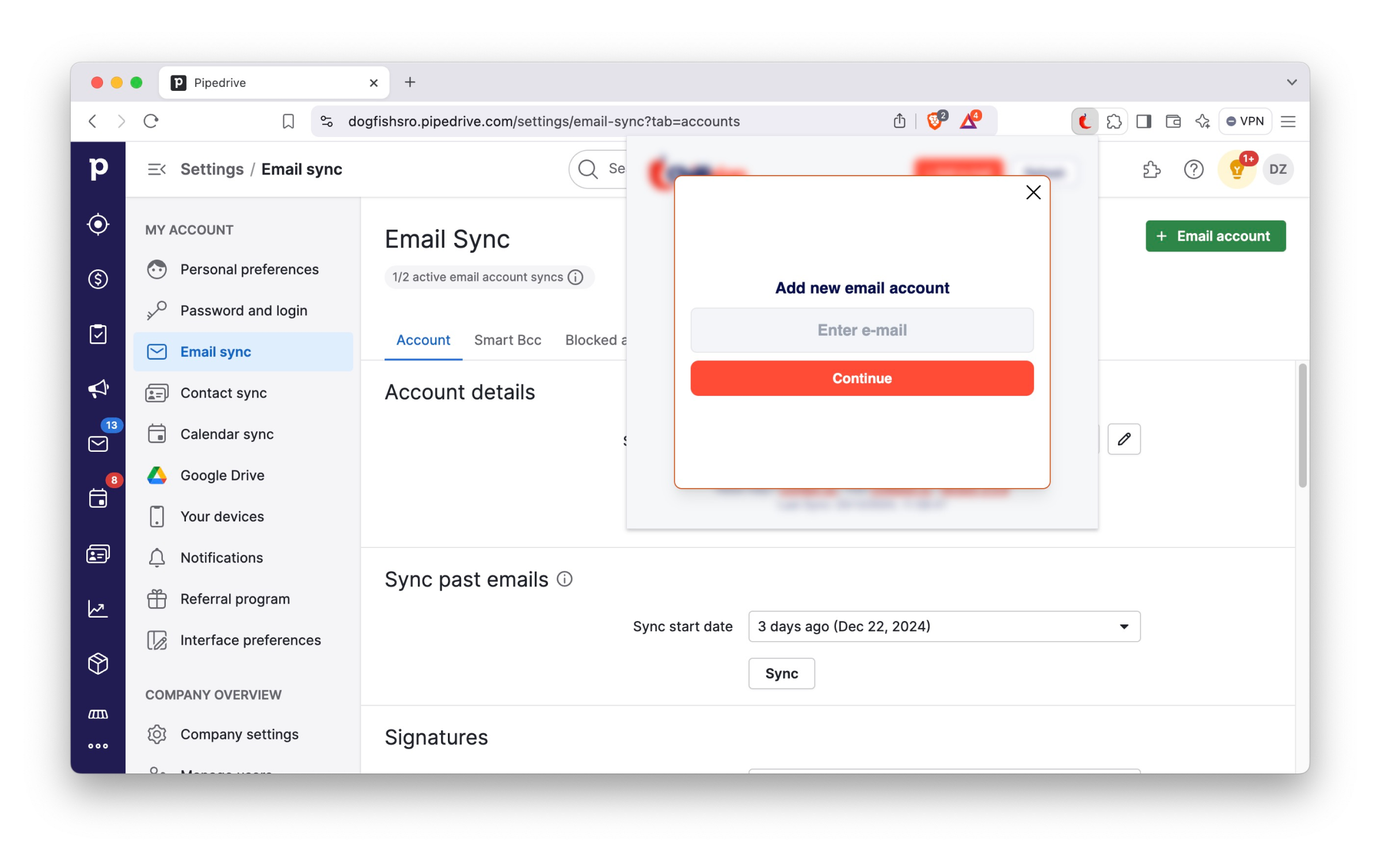
In Pipedrive, go to Account Settings - Email sync - Signatures.
Alternatively, you can click anywhere in the emails and signatures section on Manage email signatures.
Click on Add signature.
The Chillisign icon (pepper) will appear, allowing you to select the desired signature and insert it directly into the WYSIWYG email editor.
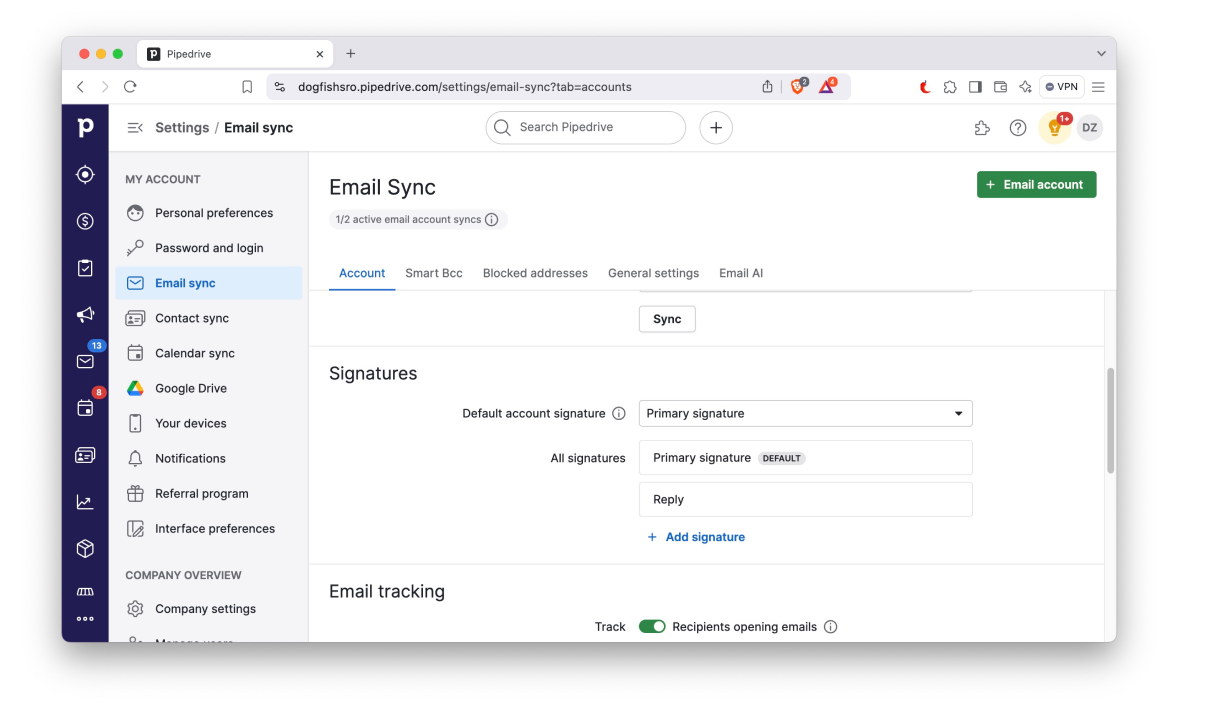
Repeat according to the number of signatures you want to use.
Ideal for teams with diverse roles or functions.
Done!
You can now take advantage of automated HTML signatures in Pipedrive CRM.
SECURE MODE (OPTIONAL)
Chillisign offers a secure mode, where each user is required to provide a Login ID to access their email signatures. This Login ID can be easily generated and sent in bulk to employees directly from the Chillisign application, along with instructions for downloading, installing the Chrome extension, and inserting the signatures in Pipedrive. This ensures security and control over access to corporate signatures, providing an additional layer of protection for sensitive information.
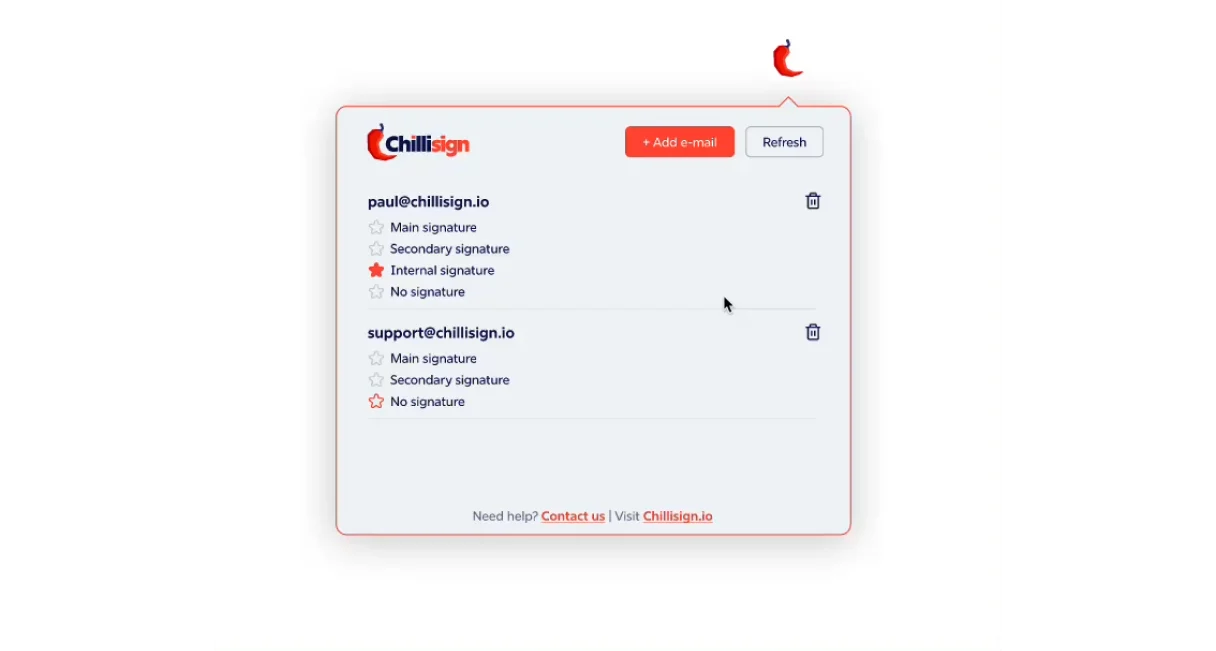
If you want to enable this mode, you can find it in your profile in the Security section of the Chillisign application.
TERMS OF USE
The Chillisign Chrome extension is compatible with all browsers built on the Chromium platform:
- Google Chrome (latest version)
- Microsoft Edge
- Brave
- Opera
- Safari (Coming soon)
Important notes:
- For proper functionality, the extension requires the latest version of your browser. Regular updates are recommended.
- To use the extension, a Chillisign account and an assigned user email are required.
WHY CHOOSE CHILLISIGN?
Your email communication deserves to be not only efficient but also professional. Chillisign enables you to:
- Build a consistent brand identity. Unified signatures across the company strengthen trustworthiness.
- Transform emails into a powerful marketing channel. Adding dynamic banners with links to current campaigns can increase engagement and visits to your website.
- Simplify everything. Centralized management means less work for IT and more time for your team.
💡 Interested in why professional email signatures are key for your company’s image? Read more here .
READY FOR A CHANGE?
Did you know that professional email signatures can act as a digital business card for your brand? It is not just about a look, it is about first impressions, building trust, and creating unified communication across the team. Why shouldn’t your emails be just as professional as your presentations?
Boost the efficiency of your business communication and take your CRM to the next level. Try Chillisign for free and bring automated HTML signatures into your Pipedrive CRM!

 on Windows & MacOS
on Windows & MacOS 
