Installation guide
Streamlined Management of Google Workspace Signatures with Chillisign
Your email communication can be a powerful tool to strengthen your brand and promote your business.
With the Chillisign Chrome extension, you earn a simple and centralized way to manage e-mail signatures for your team running at Google Workspace environment
- Automatic synchronization with the Chillisign app. All updates and signature changes are automatically synchronized, ensuring that your employees always have up-to-date and consistent signatures without requiring manual adjustments.
- Multiple signatures in one place. Easily switch between signatures for various purposes (e.g., formal communication, marketing campaigns) or for employees with multiple email addresses.
How to Start Using Chillisign in Gmail?
Download and install the Chillisign extension
Enter your email address.
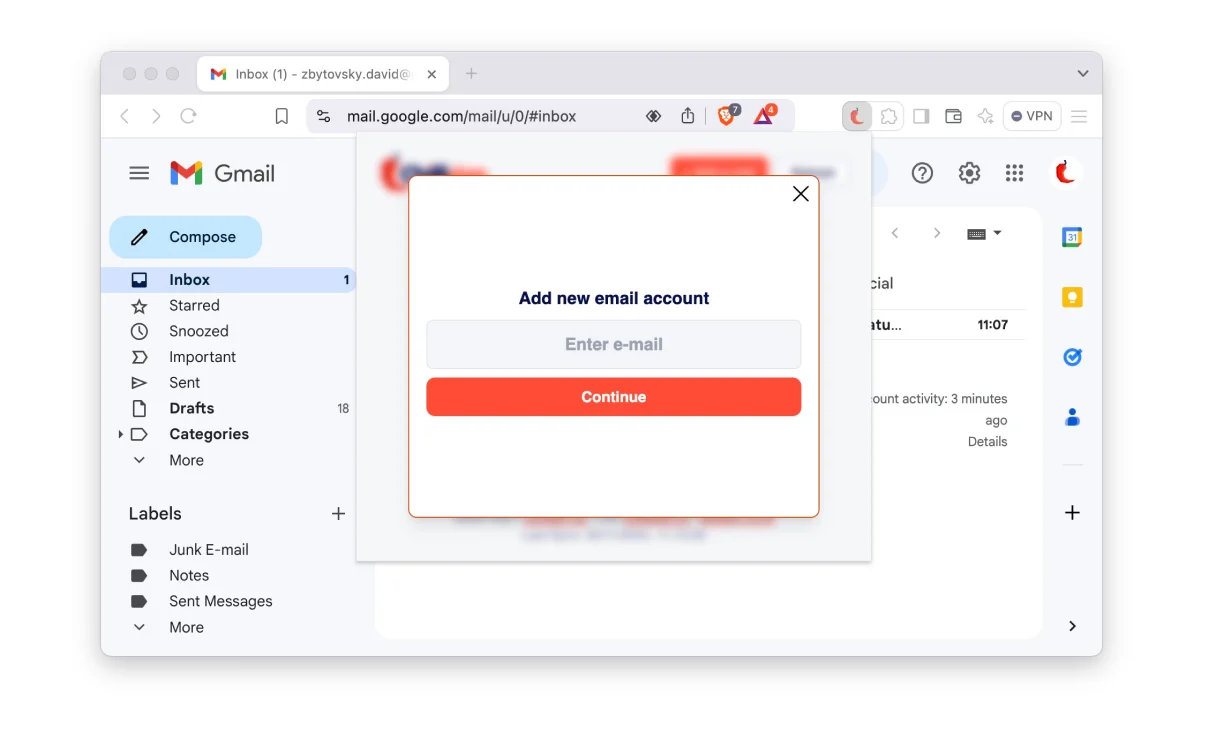
Done! Your signatures will automatically appear under your message at your emails and remain up-to-date.
Secure Mode (optional)
Chillisign offers a Secure Mode, requiring every user to log in with a unique Login ID to access their email signatures. This Login ID can be conveniently generated and distributed in bulk to employees directly from the Chillisign application, accompanied by instructions for downloading and installing the Chrome extension. This feature provides enhanced security and control over access to your company email signatures, adding an extra layer of protection for sensitive information.
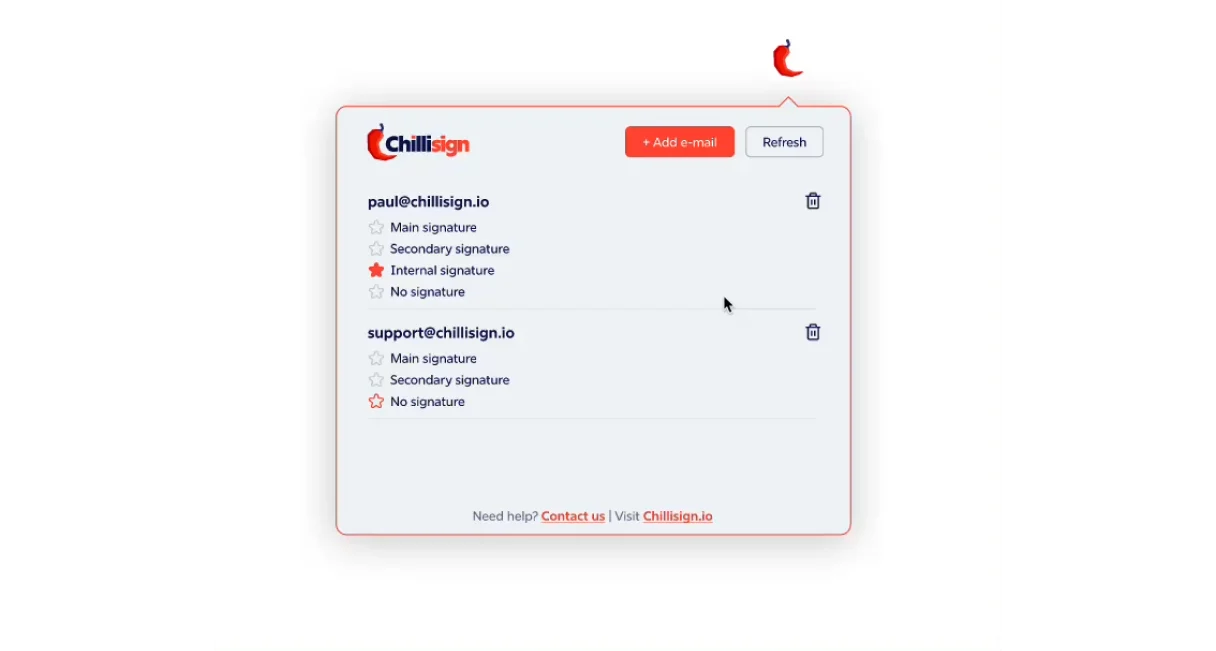
If you want to enable this mode, you can find it in your Chillisign profile under the Security section.
Terms of Use
The Chillisign Chrome Extension is compatible with all Chromium-based browsers, including:
- Chrome
- Microsoft Edge
- Brave
- Opera
- Safari (Coming soon)
Important Notes:
- To ensure proper functionality, the latest version of the browser is required. We recommend regular updates.
- Using the extension requires a Chillisign account linked to the user’s email.


